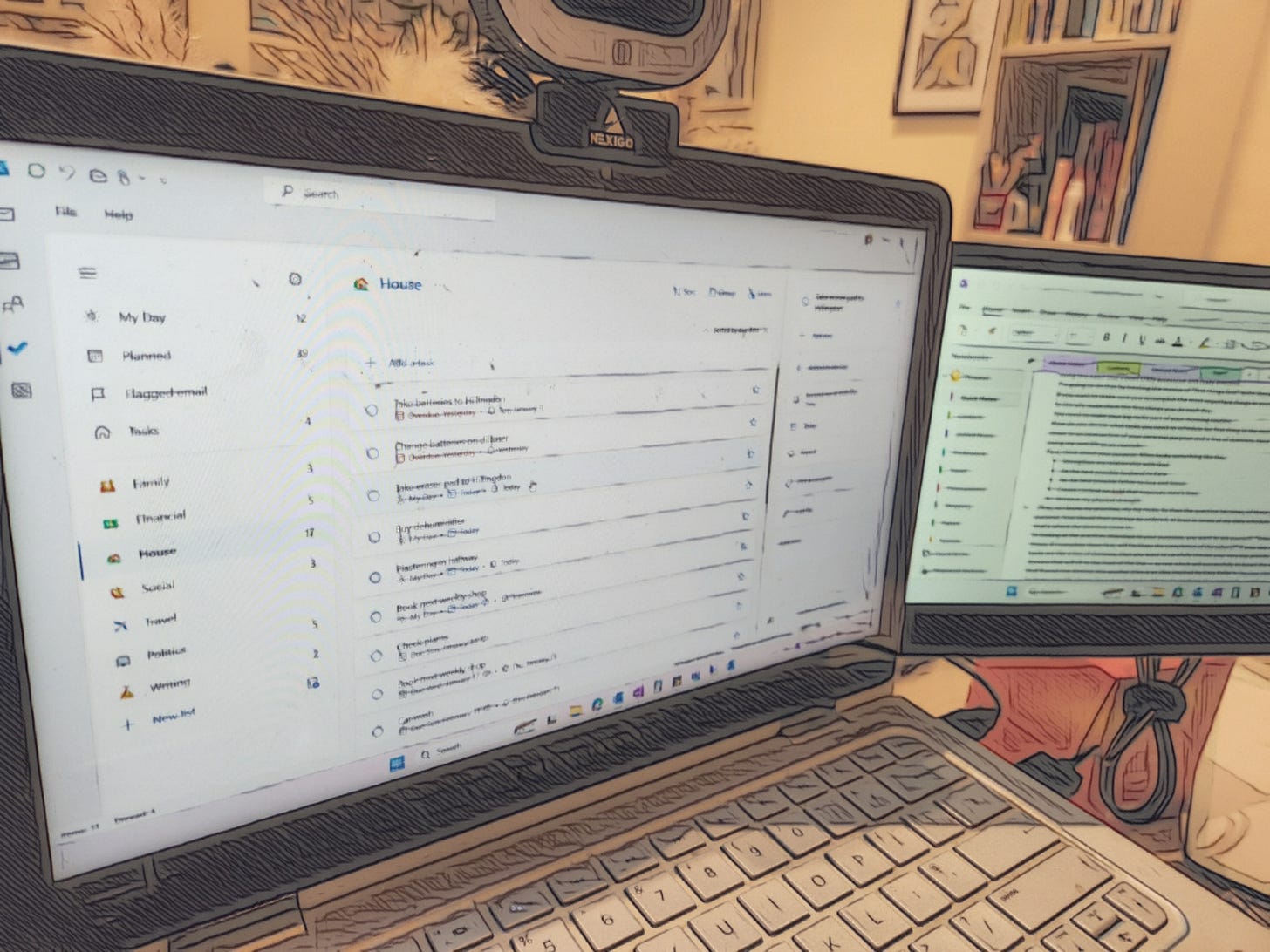We often talk about calendars and task lists and everything in them, but how should individual items be named or categorised? Does it matter? What about those due dates on task list items? What’s the best way of setting them if there’s no obvious ‘due date’? If you’ve ever found yourself staring at a never-ending to-do list, feeling overwhelmed by the sheer number of items on it, it might be that better labelling and scheduling might be helpful. It’s like giving your tasks a passport to their own destination in the world of productivity.
Keep it Simple
Elaborate labels can be just as counterproductive as vague ones. Stick to short, descriptive labels that immediately convey the nature of the task. For example, instead of a vague "Prepare for client meeting," try "Prepare for Client X meeting - review proposal & speak to account manager." It’s more specific and tells you exactly what you need to do or know at a glance. If anything, in this example, you could split the task into two separate ones that you can tick off. The ‘speak to account manager’ might even need to be a meeting itself if the colleague is quite busy. Entering the tasks properly forces you to think about what you really need to do so you don’t end up rushing at the last minute.
Colour Code for Clarity
Most calendar apps allow you to assign colours to different types of events, usually associated with a named category as well. Take advantage of this feature! I’ve done this for years. Designate specific colours for client meetings (for example), internal projects, high priority tasks, and personal tasks. Call it your rainbow of productivity. :)
Setting Due Dates
Let’s talk due dates. We’ve all been guilty of setting arbitrary due dates in the past, only to find ourselves scrambling at the last minute or, more likely, completely ignoring them and watching the task turn red. The key here is to be realistic. When setting due dates, consider the time and effort each task truly requires, and how likely you are to be able to prioritise it.
For instance, breaking down larger projects into smaller, manageable tasks with their own due dates not only makes the workload more digestible but also provides that little sense of accomplishment as you tick off each sub-task. It’s all about setting yourself up for success, one due date at a time.
Keep Due Dates Meaningful
One common mistake is to set due dates for absolutely everything. I used to fall into this trap, thinking it would motivate me to get things done. Guess what, it didn’t. Instead, it left me feeling annoyed as due dates came and went and I’d just have to set a new one. The trick is to be discerning about due dates. Reserve them for tasks that truly have a consequence if the deadline is missed. Setting overly ambitious deadlines only sets you up for disappointment and potentially burnout. Find the sweet spot that challenges you without overwhelming you.
By the way, if a task doesn’t truly have a deadline, you should question whether it belongs in your (primary) task list at all. Move them somewhere else, like a notebook or secondary list that you can consult from time to time to see whether an item truly needs to go back into your main list with a real due date.
Use Categories for Prioritisation
Some tasks demand your immediate attention, while others can simmer on the back burner for a bit. Remember that Eisenhower Matrix? By categorising tasks based on urgency and importance, you can create a more realistic timeline for completion.
Alongside due dates, consider creating colour coded labels like ‘Urgent,’ ‘Important,’ and ‘Non-urgent’ to quickly identify the nature of each task. That way, you can immediately see what you should be spending your time on and arrange your schedule accordingly.
Use Reminders Wisely
Due dates are your friends, but only if you treat them right. Leverage reminders to nudge you when a task is approaching its due date. This helps you stay on top of your commitments without the constant stress of looming deadlines. Trust me, your future self will thank you.