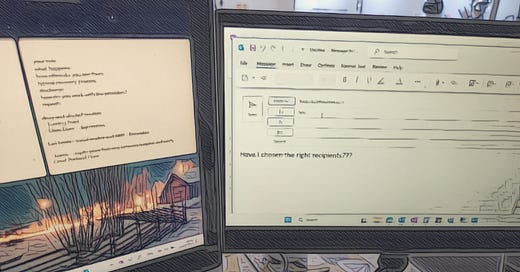Today, let's dive into the nitty-gritty of how to best use CC (carbon copy) and BCC (blind carbon copy) when sending emails, and more importantly, let’s unravel some common pitfalls.
The Art of CC
When it comes to CC, it's all about transparency. Including someone in the CC field means that you want them to be aware of the email and its contents, but they are not the primary recipient expected to take action. It’s like inviting them to the party, but they’re not the VIP guest.
Keeping the Team in the Loop: CC is perfect for keeping the entire team informed about ongoing projects or updates. It promotes transparency and ensures that everyone is on the same page and have the chance to provide their input or comments if they wish.
Acknowledging Stakeholders: When communicating with clients or external partners, CCing relevant stakeholders shows a level of inclusivity and keeps everyone involved in the conversation.
There are also some really bad ways of using CC.
Showcasing: CCing your manager or some other colleague purely to showcase your accomplishment might come off as self-promotion. It’s better to share your achievements directly in an appropriate way.
Passive-Aggressiveness: CCing someone’s supervisor or manager as a power move is a big no-no. It only breeds negativity and undermines trust.
Just Keeping People Informed: Resist the urge to randomly CC people just on the off-chance they need to be kept in the loop. Not only does this contribute to email overload, but it can also lead to confusion about who needs to take action. Be very intentional about who you include in your CC list, perhaps checking with them in advance that they want to be kept informed on a topic.
Mixing CC and To Indiscriminately: Avoid the really annoying mistake of chucking in recipients into the CC and To fields without rhyme or reason. This can create confusion about who the primary recipients are, leading to miscommunication and delays in response.
Navigating BCC
Now, let’s talk about the mysterious world of BCC. When used correctly, it’s a helpful tool, but misuse can lead to trust issues and, well, some awkward situations.
Protecting Privacy: BCC is your go-to when you want to protect the privacy of email addresses. It’s ideal for sending emails to a large group of people without revealing the entire recipient list. If you’re regularly doing this (e.g. sending a newsletter), it might be better to use a proper mailing list management tool, but BCC is useful if you don’t need that level of sophistication.
Sending Informatives: If you need to keep someone informed about a topic of discussion about which they need to be aware but don’t need to be participating in, then BCC can be helpful. For example, you might send a signed contract off to a client and BCC your finance manager so they can update their records. Sure, you could use CC but then your client would see that as well—it might not matter, depending on the context, but using BCC reduces the clutter for the client and avoids the distraction of seeing a new person copied in that they probably aren’t going to be interacting with.
Now there are some seriously bad ways of using BCC.
Doing it out of the blue: BCCing someone in a conversation out of the blue can lead to trust issues. The individual may wonder why you’ve BCCd rather than CCd them—they may feel like they actually wanted to be included in the conversation. Best to discuss in advance with the individual you want to BCC so they understand your thinking and expect the email.
Looping in people without the others knowing: BCCing some people so they’ll be aware of a conversation without the other (To/CC) recipients knowing needs to be done extremely sparingly and for solid reasons. Do they need to be aware of the conversation? Do they have a right to know the details being discussed? Is there a sound reason for the other recipients to be kept unaware of the individuals being BCCd? Don’t use BCC to get around confidentiality requirements.
Beware Reply-All in BCC
This is important enough to merit its own section, and really highlights why you need to make sure people being BCCd understand why they are being BCCd, have the right to see the information being discussed, and understand their role within that conversation.
People being BCCd can still reply-all to the conversation!
There is nothing more embarrassing than BCCing somebody and then that person doing a reply-all to the whole group and inadvertently revealing themselves without realising. I’ve seen this happen many times. It’s blatantly obvious then that the sender BCCd that individual since they weren’t in either the To or CC lists—it can be very disconcerting to other recipients and create trust issues for the sender. Don’t be that person—make sure the people you are BCCing expect it so they don’t accidentally end up replying to everyone.
Reply All vs. Reply
Staying on this topic, use ‘Reply All’ when your response is relevant to the entire group. If everyone needs to be on the same page, hitting ‘Reply All’ is the way to go so all of the To and CC recipients will get your email.
However, be mindful not to clutter inboxes with unnecessary responses—if your input is only relevant to the sender (or to one or more specific recipients), use ‘Reply’ instead. Do this carefully, however, since it’s all too easy to make a mistake and include a recipient you hadn’t intended! If you genuinely need to open up a parallel conversation with a subset of recipients, create a new email thread with a different subject line so it doesn’t mix up with the broader one that includes everyone int the group.
Ordering Recipients
What order should you include recipients? Alphabetical? Seniority? It will often depend on the context, but in my opinion, it should usually be in order of relevance to begin with. This applies to both To and CC (BCC doesn’t matter as nobody sees it).
Starting by ordering recipients in order of how relevant they are to the conversation or how important you think it will be to them. If you’re doing a CC list, you might think your manager should go first, but if actually there’s another colleague who is much closer to the issue at hand and is likely to get involved sooner, they should go first, then the manager. Seeing their name earlier on in the list highlights to that person that you are seeking their attention.
If two people have the same relevance, then sort by seniority (put more senior people first), then alphabetically by surname.