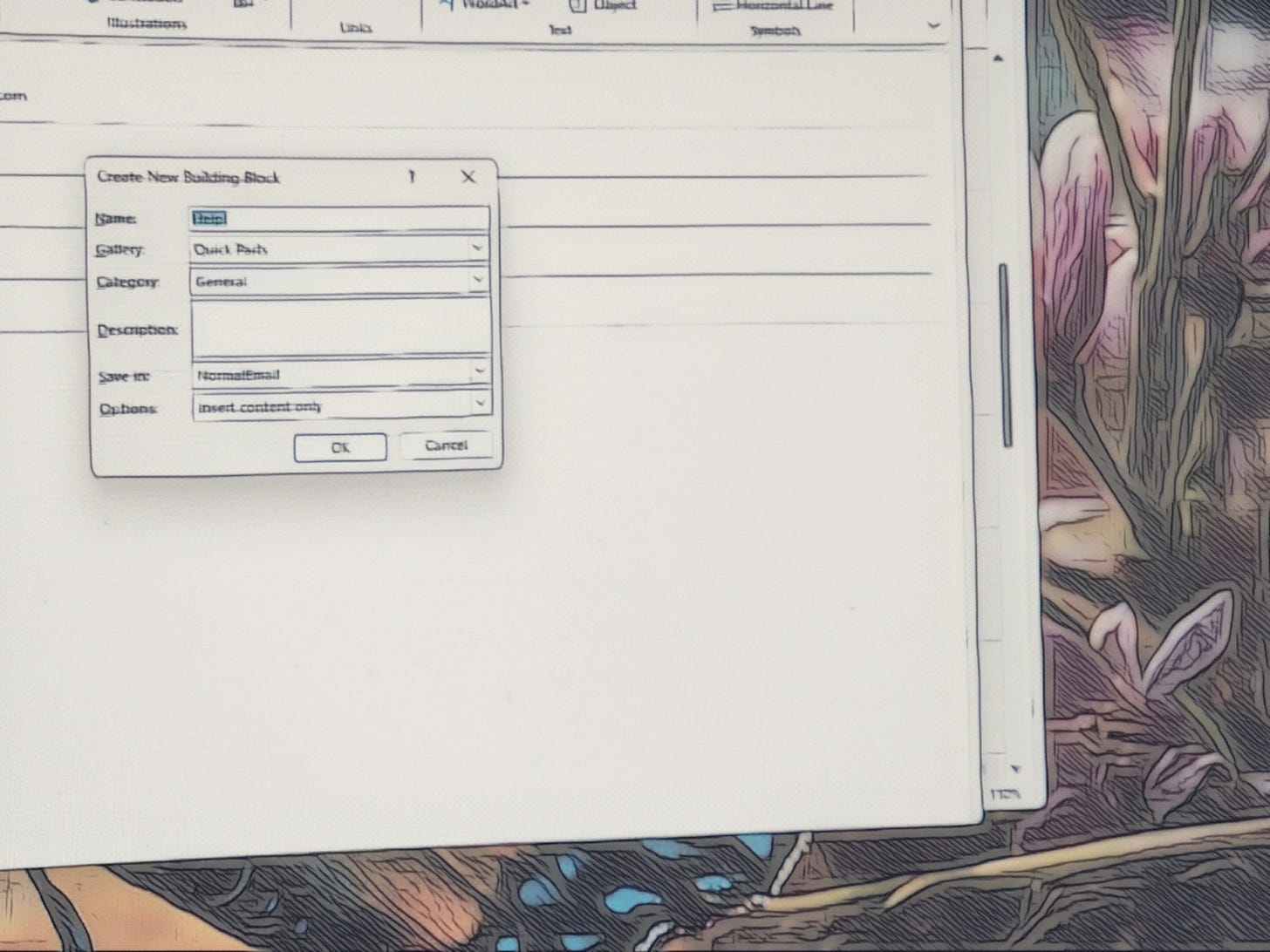I have a confession: I have a whole folder of beautifully crafted email templates and snippets that I never use. They were supposed to save me time. “Next time I need to chase a client,” I told myself, “I’ll just grab this perfect paragraph.” But what actually happens? I either forget the template exists, or it feels just a little bit off—so I end up rewriting it anyway. Or I scroll back through Sent Items to find something “similar” and just tweak that. You too?
Templates and snippets are one of those productivity tools that sound like a no-brainer. But in practice? They’re surprisingly high-maintenance. Let’s dig into why they often don’t work as well as they should—and whether there’s a better way.
Why We Fall in Love with Email Templates (and Why That Love Fades Fast)
Email templates are appealing because they promise efficiency: write something once, reuse it forever. But they often fall short because:
They go stale – That helpful intro you wrote six months ago? It references a product feature you’ve since renamed. Or it uses a tone of voice that no longer feels like you. Suddenly, that "shortcut" takes more editing than starting from scratch.
They’re hard to find when you need them – Even if you’ve got them saved in a document or notes app, when you’re in the middle of writing something, the effort of digging through folders or files kills the flow. It’s often quicker to just type.
They break the moment – Templates can feel stiff. We want to sound like real humans, and it’s hard to do that when we’re pasting something pre-written.
The Half-Life of a Snippet
Snippets are like mini-templates—little blocks of text we reuse: “Our company does bla bla bla,” “There are few options for this kind of situation…,” etc. Handy, yes. But they have a short shelf life too.
What happens is we end up reusing the same paragraph over and over, which is fine until it starts to feel robotic. Worse, if we’re not careful, we use the wrong snippet in the wrong context—like when you copy a cheerful sounding paragraph into an email about a missed deadline.
It’s like reheating leftovers. Tasty the first time, maybe okay the second, but eventually you’re just sad you’re not eating something fresh.
So What Can We Do Instead?
I don’t want to give up on email efficiency. But clearly, templates and snippets aren’t the magic bullet we hoped for. So here are a few ideas I’ve been experimenting with—and some that are on my “worth trying” list.
Build a Personal Email Phrasebook in Your Notes App
Instead of formal templates, keep a running list of phrases, openings, and explanations you like. Think of it as your email phrasebook. I have mine in OneNote, but it could just as easily be in Apple Notes or Notion, for instance.
The key is to keep it light. This isn’t a full template with {Client Name} and {Product Feature} placeholders—it’s a collection of ready-to-go lines you can reference and slot in. The goal is to make it easy to write in your voice, not to automate away all the writing.
Use Smart Tools (But Only the Right Ones)
Some email clients have built-in snippet features that are genuinely fast. You type something like ;followup and it pops in a little follow-up paragraph.
But again—only helpful if you actually use them. So I think the trick is to limit yourself to just a few ultra-useful snippets and update them regularly. Don’t build an empire of snippets that you’ll forget about. Build a toolkit of three or four.
If you’re on Outlook or Gmail, you can try “Quick Parts” or “Canned Responses”—but again, if they’re buried three clicks deep, you won’t use them. Keyboard shortcuts or expansions are key.
Add Snippet Updates to Your Weekly Admin Ritual
You know that Friday afternoon lull when you’re basically pretending to work but not really doing anything useful? Perfect time to review and refresh your snippets.
Delete anything that feels stale. Update a couple with new phrasing. Maybe even add one you typed from scratch that week and thought, “That was actually quite good, I should reuse that.”
Think of it like cleaning out the fridge—less glamorous than meal planning, but way more useful.
Use Your Sent Mail as a Snippet Source
If you find yourself rewriting the same kind of email, try this: next time you send one you’re happy with, flag it or file it in a folder like “Good Emails.” Then, when you need to write a similar one, you can pull up the real-world example you know already worked. It’s less sterile than using a template and more contextually relevant. It’s like recycling, but smarter.
When in Doubt, Type It Fresh—but Learn as You Go
Sometimes, the fastest path is just typing from scratch. But if you catch yourself repeating the same explanation for the fourth time in a week—pause and turn it into a reusable asset. You don’t have to template everything. Just notice your patterns, and give yourself future-you a hand when you spot one.
Could AI Help?
This is still very new, but tools like ChatGPT or even built-in AI assistants are starting to offer contextual help with email writing. The dream scenario? You draft an email, and it suggests: “Looks like you’re writing a project update—want to reuse this from last time?”
It’s not quite there yet. But I’m watching this space with interest. AI might end up being the best email snippet manager we’ve ever had—because it can find and serve up the right thing at the right time, not just dump a folder of templates on you and wish you luck.
So Where Does That Leave Us?
I think the big lesson is: we don’t need perfect templates. We need reliable scaffolding—just enough support to stop us wasting time, but not so rigid it breaks under the weight of nuance.
For me, that’s a mix of:
A personal phrasebook
A few fast-access snippets
A habit of saving “greatest hits” emails
And a regular clean-up ritual to keep it fresh
Email might never be fun, but it doesn’t have to be a time sink either. With the right balance, we can get our point across faster, sound like humans, and maybe—just maybe—spend a bit less of our hybrid workday buried in our (zero?) inbox.