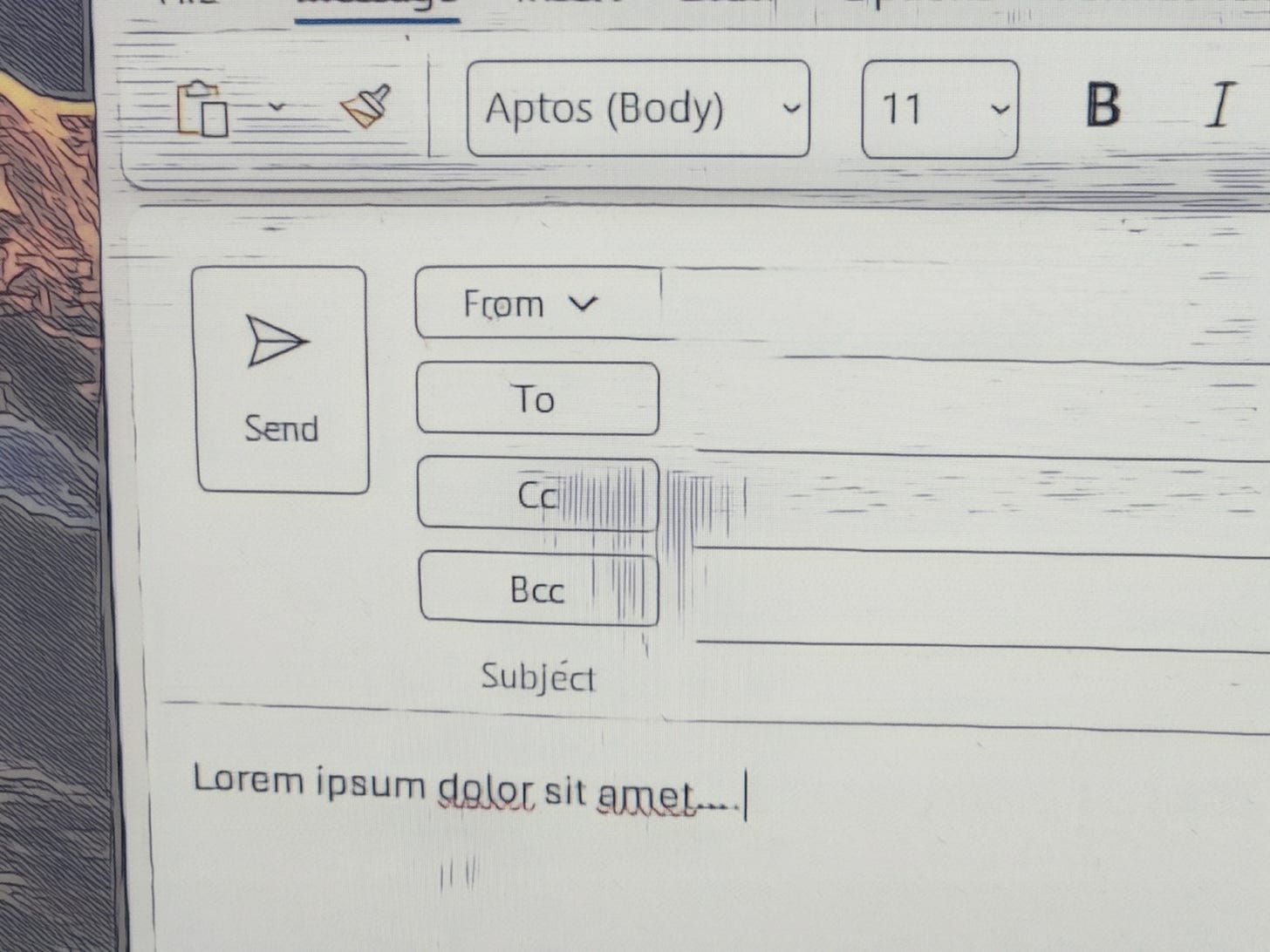Writing and sending scores of emails in a timely way requires a blend of time management, organisation, and effective communication skills. By strategically drafting, scheduling, and following up on emails, you can streamline your workflow, boost productivity, and stay on top of your inbox game. Remember, there's no one-size-fits-all approach to this. Experiment with different strategies and find what works best for you. Whether you’re a morning person who thrives on batching tasks or a night owl who prefers scheduling emails for the next day, the key is to find a system that keeps you organised and productive in your hybrid work setup.
Draft Emails Strategically
Ever found yourself typing out an email only to realise you’re not quite ready to hit send? Maybe you want to sleep on it or wait until you’ve gathered all the necessary information. That’s where the beauty of drafting comes in. You might even want to set aside ‘email sending’ time, where you double-check all your drafts from the day and send them out in one go. Think about what might work for you.
Don’t Let Drafts Pile Up
But here’s the thing: don’t let those drafts linger in your drafts folder for too long. It is all too easy to end up with a messy folder of old drafts mixed up with more recent ones. Worse, your drafts folder can effectively turn into yet another todo list if you’ve got lots of drafts on the go. Ideally, don’t let your drafts folder exceed three or four emails, and definitely don’t let them stay in there for longer than a day or two.
Dealing with Lots of Drafts
If you really do need to draft a large number of emails and not send them immediately, make sure you have a clear system for dealing with them, so as not to risk drafts going stale. Remember our old adage on following your calendar and task list, not your email folder or your drafts folder! Each draft should typically be associated with a task (either a standalone task or a flagged email). Don’t cheat and mark the task as completed until you’ve actually sent the email!
Make Sure To Hit Send
Another risk of leaving emails in the draft folder is forgetting to actually send them. How often have you heard the old ‘oh I thought I’d sent it’ excuse, for the sender to then discover the email in question was still lingering in a busy Drafts folder? Another good reason to keep your drafts folder either empty or with a handful of items.
Scheduling Emails for Optimal Timing
Now, let's talk about scheduling emails for sending at a different time. Maybe you’ve crafted the perfect message, but it's 10pm and you don’t want to bombard your colleagues’ inboxes with late-night emails. Or perhaps you want to make sure your message arrives first thing in the morning when your recipient is more likely to see it. Scheduling is your friend!
Most email platforms, including Outlook, offer the option to schedule emails for future delivery. Take advantage of this feature to ensure your messages are sent at the best time for whoever you’re trying to contact.
Avoid Email Overload
Another good reason to schedule emails is that it helps you keep your inbox under control. If you’ve written a bunch of replies but don’t want them to go out immediately (and risk getting interrupted with more replies right away!), you could schedule them to go out later in the day.
Following Up Like a Pro
We’ve all been there: you send an important email and wait anxiously for a response that never comes, or is way too late. Yep, it’s frustrating, I know. But what’s worse and much more common is sending an email and forgetting about it entirely. To stop that from happening, make it a habit to follow up strategically.
The straightforward approach is to set a flag and reminder on any important emails to remind you to follow up after a certain period of time. You should do this as soon as you send the email (otherwise you’ll forget!). If you do this in Outlook, the email will automatically show up in your task list on the day in question, nicely prompting you to do the follow-up.