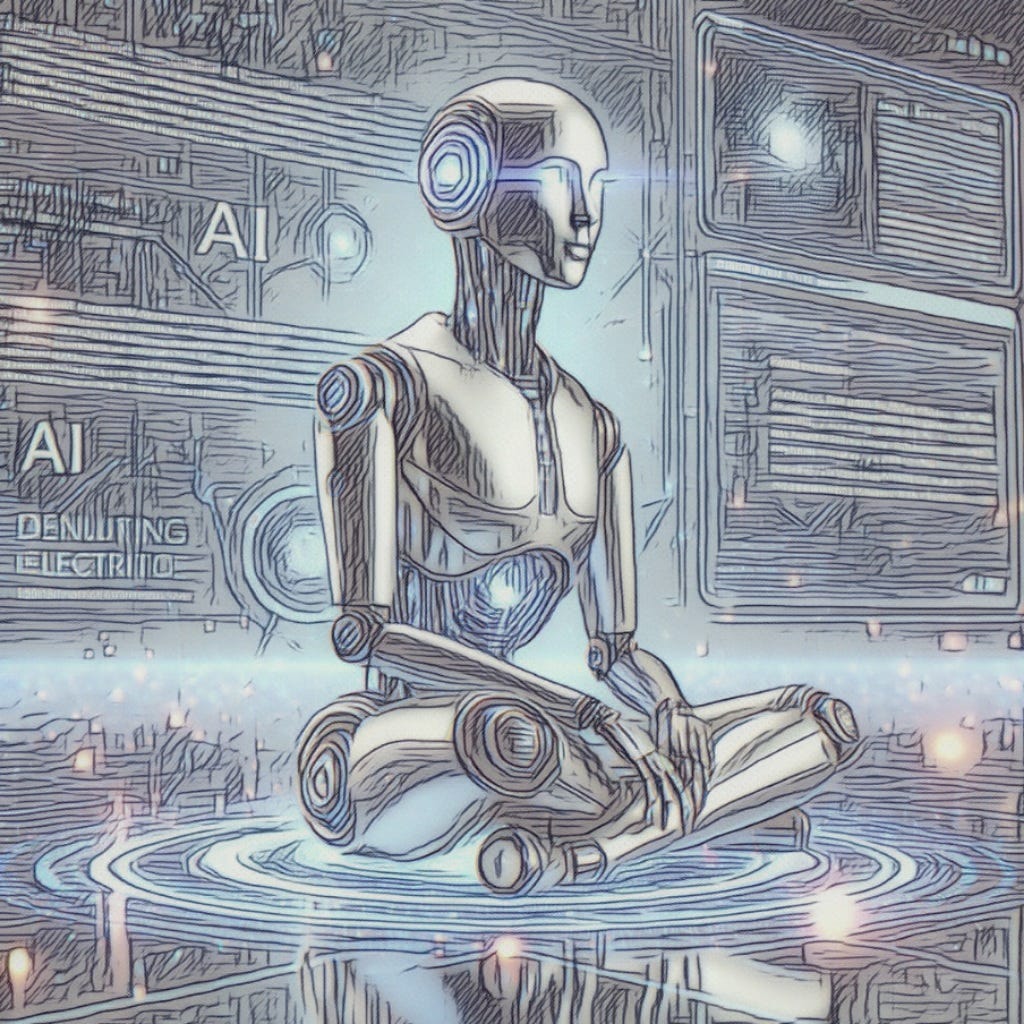If you’re anything like me, juggling a hybrid work schedule—part time in the office, part time at home—has forced you to rethink how you manage your time. Suddenly, the daily commute is shorter, but your inbox is longer. Conference rooms have been replaced by Teams invites, and it feels like every email arrives with a new item on your ever-growing to-do list. In the thick of all this, I’ve found a surprising ally: generative AI tools like ChatGPT.
Over the past several months, I’ve been experimenting with using AI to speed up routine writing tasks. It started as a curious dabble—maybe I could get AI to help draft a meeting summary—but it quickly evolved into something I rely on for saving precious minutes each day. If you’ve been toying with the idea of using tools like ChatGPT for your own emails, reports, and document reviews, let me share what I’ve learned: the good, the weird, and the cautionary tales.
Speeding Up Routine Writing Tasks
When we think about where time goes in a hybrid work environment, one huge culprit is the massive amount of textual communication: emails, reports, proposals, agendas, documentation. Most of these aren’t literary masterpieces—they’re straightforward, maybe even a bit tedious, but necessary. Before I started using ChatGPT, it was easy to lose half a day to these writing tasks. Now, I’m shaving off minutes, sometimes hours.
Drafting reports: Let’s say you have to write a quarterly update on a project’s progress. You’ve got data spread across spreadsheets, meeting notes, and email threads. Pulling all that into a coherent narrative can be time-consuming. With a tool like ChatGPT, I’ll often start by feeding in (in a secure way—more on that below) the bullet points of what I need to cover. I’ll say something like: “Summarise these key points into a 300-word project update suitable for a stakeholder who is only loosely familiar with the project. Make it friendly and informative.”
The first draft that ChatGPT spits out might not be perfect—it rarely is. But it gives me a starting point. I’ll then refine, adjust the tone to match what I know the audience wants, and add or remove details. The result: a polished report I can finalise in a fraction of the time it would’ve taken me to start from scratch.
Replying to emails: We’ve all faced the dreaded multi-paragraph email that requires a careful, thoughtful response—particularly when we’re short on time. I’ve found that I can copy the body of the email (again, security considerations are critical, which I’ll discuss soon) into ChatGPT and say: “Draft a polite, concise response. The main message: I acknowledge their concerns, will follow up next week, and appreciate their patience.” The model gives me something usable right away—maybe 80% done. I’ll tweak it, personalise it, and send it off. Suddenly, that 20-minute painstaking craft job turns into a quick 5-minute edit.
Summarising and Searching Through Long Documents
If you’ve ever had to trudge through a 40-page technical document or a long policy PDF, you know how mentally draining it can be. ChatGPT and similar tools can help here, too.
Summarising large texts: With ChatGPT’s ability to take large inputs (depending on the model and how you access it), I can paste in a section of a document and ask: “Summarise the key points of this section in a bulleted list.” Or if I’m looking for a specific detail, I can say: “Find the part of this text where the author mentions the new compliance requirements and summarise that section.” This function is like having an incredibly patient assistant who can skim and highlight texts for me. It means less time digging for that one crucial sentence and more time making decisions and moving forward.
Idea generation and brainstorming: Sometimes I use ChatGPT not just for summarising but for sparking ideas. If I need to propose three new outreach campaigns, I’ll prompt something like: “Suggest three creative outreach strategies for marketing our new product to busy professionals who work remotely and in the office.” The results might not be genius, but they give me a solid starting point I can build upon. This is great for breaking through writer’s block or just kickstarting a brainstorming session.
The Privacy and Security Conundrum
Now, let’s talk about the elephant in the room: privacy. As convenient as these tools are, they’re only as trustworthy as the infrastructure behind them. I personally avoid putting in any confidential or sensitive data. If I’m working with something that’s internal and private, I’ll strip out identifying details or paraphrase critical information before feeding it to the AI. Think of it as a buffer: I’ll use my own words to describe the situation rather than copying and pasting private emails or proprietary documents verbatim.
It’s also wise to check with your company’s policies. Some organisations have rules about what can and can’t be shared with external tools. If you’re not sure, it’s better to error on the side of caution. Even if the AI promises not to store your data, the risk might not be worth it. At the very least, you want to ensure that no sensitive client information, financial data, or personal employee details are fed into a public model.
Polishing the AI’s Output: Don’t Skip This Step
It’s tempting to treat AI-generated text like a magic bullet. But if I’ve learned one thing, it’s that the raw output needs human refinement. AI can produce sentences that are awkward, overly generic, or too polished in a way that feels artificial. Here’s what I do after getting a first draft:
Check the facts: AI isn’t perfect. It can “hallucinate” facts, making things up in a very confident tone. If the content involves specifics—like referencing certain policies, statistics, or project timelines—I’ll verify that information separately. Never trust the AI blindly.
Adjust the tone: Sometimes the AI’s response is too formal, sometimes it’s too casual. I’ll think about who the audience is and adjust accordingly. Maybe I need to add a personal anecdote or rephrase something to sound more human and less robotic.
Personalise and humanise: One giveaway that text was generated by AI is a lack of personal touch. I like to sprinkle in a bit of personality—maybe a small joke or a personal observation—so it feels like it came from me. The final piece should read like my voice, not a machine’s.
Shorten or expand: The AI might be too wordy or too terse. I’ll often trim the fat, removing unnecessary phrases, or sometimes add details the AI omitted. The point is to use the AI’s draft as a scaffold rather than a finished product.
Getting the Tone Right
Tone is crucial. If I’m responding to a concerned client who’s anxious about a project delay, I can’t sound like a detached algorithm. I need empathy. AI outputs often have a certain “clean” but neutral feel. While that might work for a standard internal memo, it can come off as impersonal or even cold in more delicate communications.
After I generate a draft, I read it out loud to myself. Does it sound like something I’d say if I were talking to the person face-to-face? If not, I make changes. The beauty of AI is that it gives you a starting point—something to react against. From there, you can inject warmth, humor, humility, or whatever quality best fits the situation.
Avoiding Overreliance
While ChatGPT and similar tools are huge time-savers, I’m careful not to let them become a crutch. Overreliance means I might stop improving my own writing. I also have to remember that the AI’s “knowledge” only goes so far, and it might not always capture the subtleties or context I hold in my own head.
I’ve found a happy medium by using the AI mostly for first drafts and brainstorming. The final refinement and the sense-checking is all me. This way, I maintain my writing muscles and ensure that the final product is fully aligned with my intent.
Embracing the Hybrid Nature of Work
In a hybrid work environment, we often need to be flexible. Tools like ChatGPT help me do that. They cut down on the grunt work—sifting through long documents, drafting routine reports, responding to emails—freeing me up for higher-level thinking. When I’m in the office, maybe I spend that saved time having a more meaningful conversation with a colleague. When I’m at home, maybe I spend it finishing a piece of work early so I can enjoy some personal downtime. Either way, the key is choice.
Wrapping It Up
If you’re curious about using AI to help manage your hybrid work, I’d say give it a shot, but tread carefully. Start small. Use the tool for non-sensitive tasks, like summarising a public document or drafting a response to a non-critical email. See how it feels to refine the AI’s output and shape it into your own voice. You might be surprised by how much faster certain tasks move along.
Just remember: these tools are assistants, not replacements. They don’t know your company culture, your personal style, or your values. They can help you find the right words, but only you know what you really mean. Keep that human touch, stay mindful of privacy, and treat the AI as a collaborator rather than an infallible oracle. With that mindset, generative AI can become a valuable ally in your hybrid working life—saving time, reducing stress, and letting you focus on the work that truly matters.